Create perfectly symmetrical shapes:
- Claudia Leal
- Dec 20, 2023
- 1 min read

Select the Shape Tool (Rectangle, Ellipse, Polygon, etc.).
Click on the canvas and hold down the Shift key.
Drag the cursor to define the size of the shape.
To Create from the Center:
If you prefer the shape to expand from the center instead of from a corner, hold down the Alt (Windows) or Option< keys. /strong> (Mac) in addition to Shift. This will ensure that the shape expands symmetrically from the center.





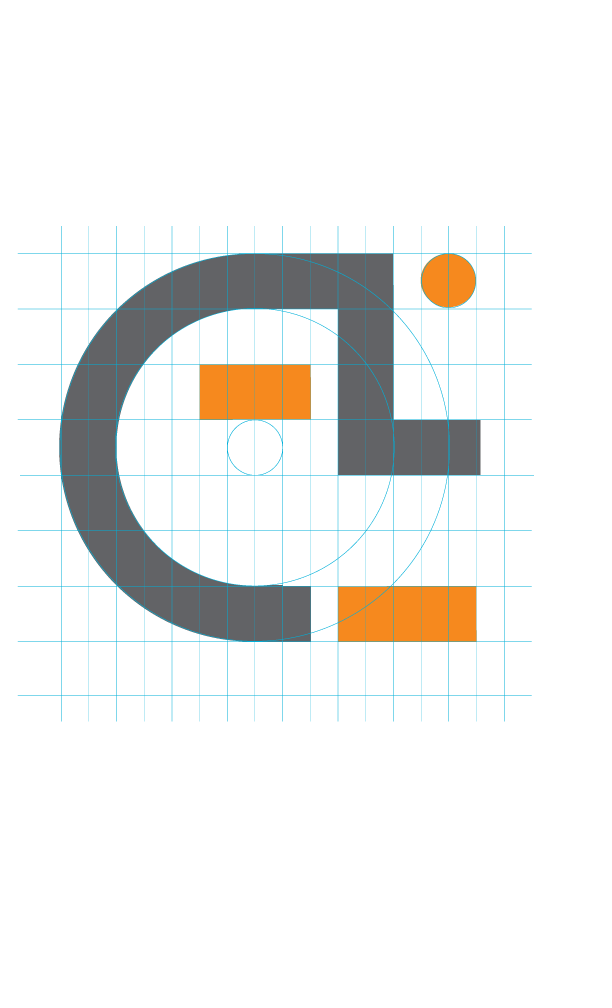
Comments